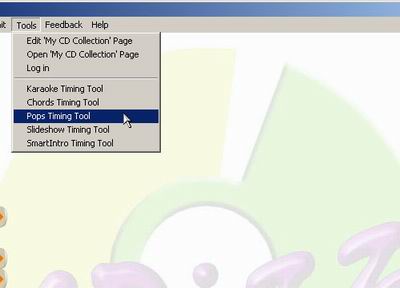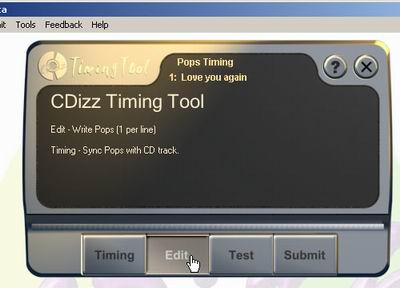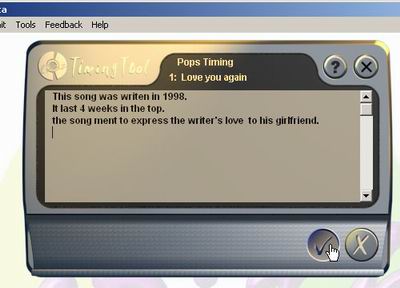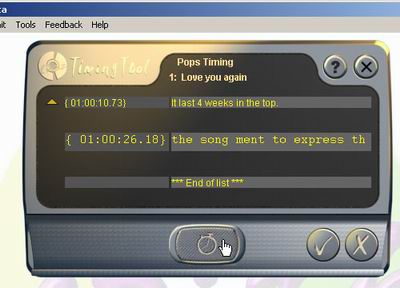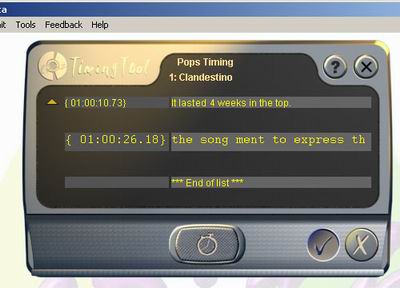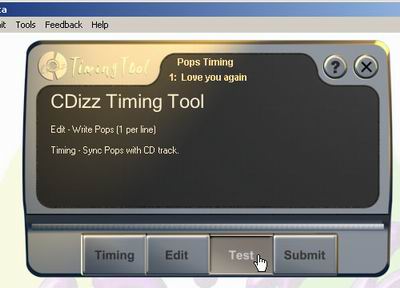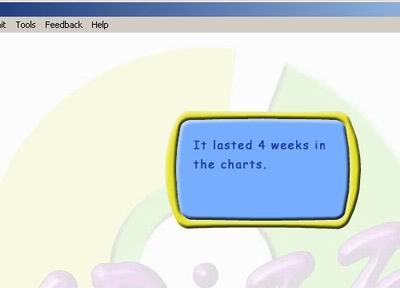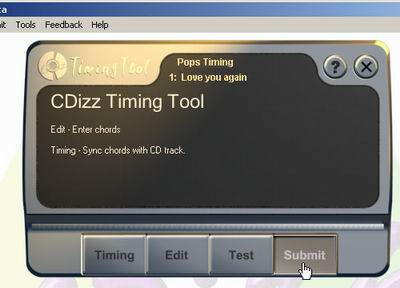Trivia Pops are pop-up texts that appear while the song is being
played. They usually contain useful and humorous information about the
track.
|
1. Select a track.
2. Select "Pops Timing tool" from
the "Tools" menu. |
|
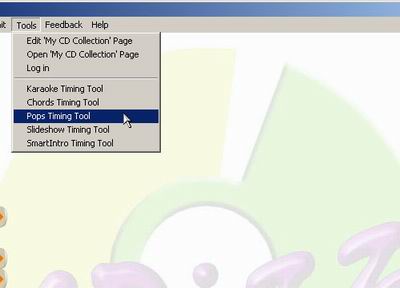 |
| 3. Click on Edit to enter the editing screen. |
|
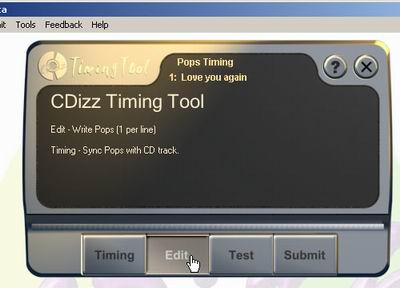 |
| 4. Type in the text for the selected track
- Click "save" to save the text and return to
main screen.
(Click "cancel" to return to main screen
without saving) |
|
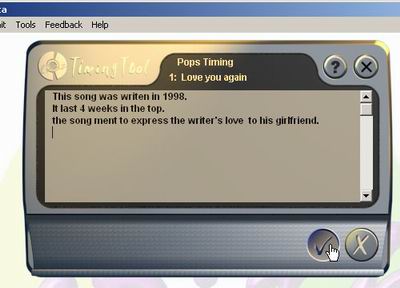 |
| 5. Click on "Timing" to enter Timing screen. |
|
 |
| 6. Click on the Set button to set a timestamp to a
text line and move to the next.
- Use the small yellow arrows to jump to previous or next
text line.
(Recommended interval between two pops is 15 to 30 seconds) |
|
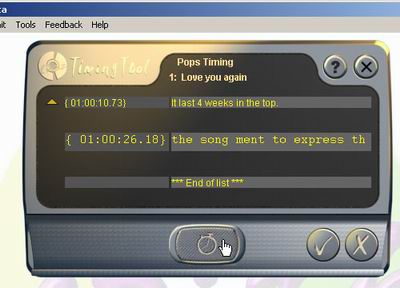 |
| 7. When timing is complete, click on the save
button to save timing and return to the main screen.
(Click cancel to return to main screen without saving) |
|
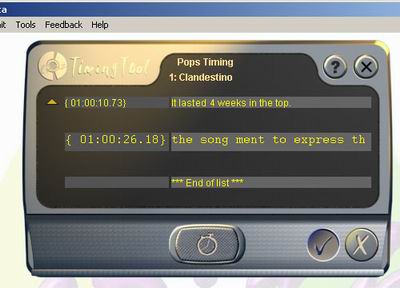 |
| 8. To test your timing and watch it with CDizz click on
the Test button. |
|
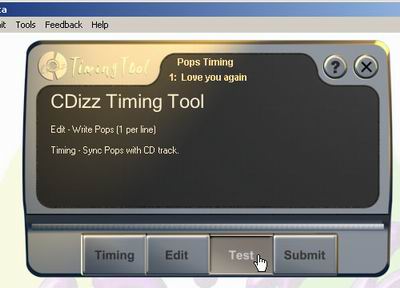 |
| |
|
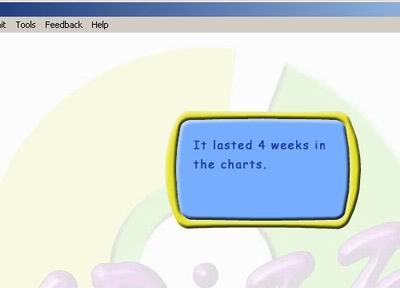 |
|
9. To share your timing with others, click on Submit
to open CDizz Submit pages on your default browser, and follow
the instructions on the webpage. |
10. Click on the close (X) button to close the tool and return to
CDizz player.